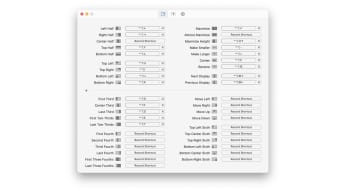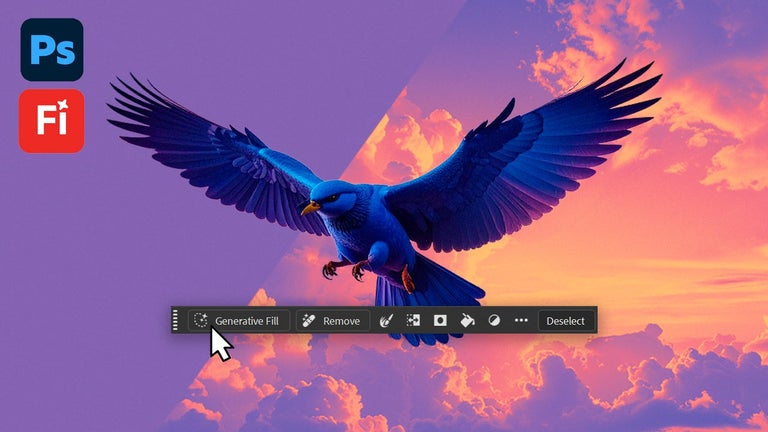Resize app windows with just a few clicks
Rectangle is a free utility that allows users to quickly resize and station open windows on their device using a set of hotkeys. The app is also capable of snapping windows to specific parts of your screen, which can be a helpful feature when dealing with numerous open apps or documents.
Top Recommended Alternative
How do you use it?
Using Rectangle is incredibly easy to set up. The app presents a number of preset shortcuts that you can use to move and resize windows in a number of ways. However, you also have the option to create your own custom hotkeys by recording the actions you make on your keyboard.
As previously mentioned, users can resize their windows to fit certain quadrants or halves of their screen, as well as station them in a certain area of their desktop. With all of these possible shortcuts to use, though, it can get a bit confusing to keep track of them.
A must-have tool for any user
While Rectangle’s functions can be a bit daunting for users who aren’t too technologically savvy, its ease of use and convenient functions make it invaluable. This is even more so evident if you’re someone who has to open multiple windows or applications and switch between them with ease.